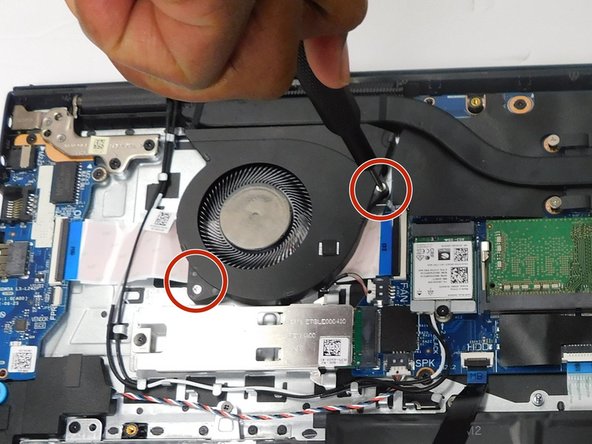Dell Vostro 3510 CPU Fan Replacement
Einleitung
Zu Schritt 1 der AnleitungWhen a laptop overheats, one of the biggest reasons could be that the fans died.
Was du brauchst
Werkzeuge
Mehr anzeigen …
-
In diesem Schritt verwendetes Werkzeug:Magnetic Project Mat$19.95
-
Use a Phillips #0 screwdriver to remove the six 1 mm screws (circled in red).
-
Loosen the two captive 1 mm screws on the back corners.
-
-
-
-
Remove the battery cable from the motherboard by lightly pulling on the black tape attached to the ribbon cable.
-
-
-
Use a Phillips #0 screwdriver to remove the two 1 mm screws that secure the CPU fan.
-
To reassemble your device, follow these instructions in reverse order.
To reassemble your device, follow these instructions in reverse order.