Hinweis: Du bearbeitest eine grundständige Anleitung. Alle Änderungen, die du vornimmst, betreffen auch die Anleitung, die diese beinhaltet.
Schritt 2 übersetzen
Schritt 2

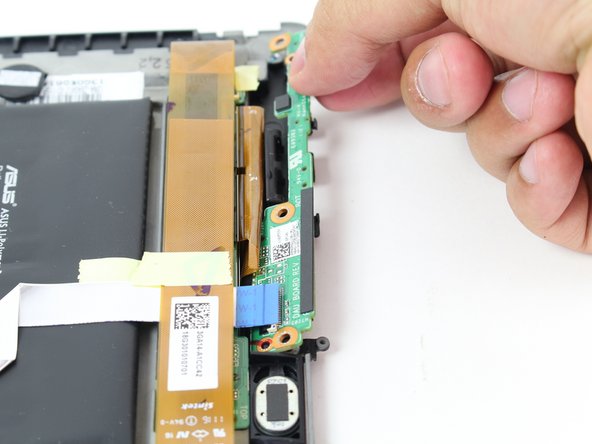




Locate and lift button clip
-
Use Plastic Opening Tool to pry off the clip located towards the bottom of the button component near the metallic strip with a blue end, capped by the black button clip.
-
Remove button component by pulling straight outward from the device.
Deine Beiträge sind lizenziert unter der Open-Source Creative Commons Lizenz.