Moisture Detected, Charging is blocked.
Hi, my father has an LG G6, and it has been saying moisture detected and prevented the device from charging. We have tried MANY things, putting it in a bag of rice even though he knew he didn't drop it in water or anything, using compressed air, rubbing alcohol in the port, WD40, EVERYTHING we could find online. But we have heard you can shut off the moisture detection, BUT all the videos we find are of different carriers "secret menu codes" so we can't figure it out. We have sprint, any help we can get? This seems to be a very common issue with the G6. I personally NEVER buy LG phones, because I know all the issues they have had in the past and present.
Ist dies eine gute Frage?

 2
2  2
2  1
1 



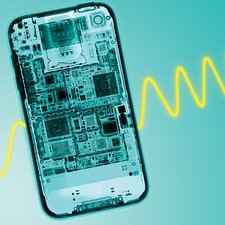





31 Kommentare
Same problem, started roughly the same time. I feel like im doing damage performing all these recommended cleanings. This "feature" needs to be removed or have that option. LG should not have the right to block my ability to use the phone because their equipment thinks there is moisture...
von Ryan B
You can try this
*#546368#*930# ----> SVC Menu ---> Moisture Detect Setting ---> Disable
Replace 930 with your G6 model number. Mine was 873 and I turned it off. I'll have to test it later to see if I still get the message. Alternatively, what other thing worked for me was switching around the usb type c end that goes in the phone to the smooth side facing up. The connected side always sets off the message
von Ana M
model number is 988. I get a message "your call cannot be completed as dialed".
von John Pendleton
I did manage to change the settimg to disable and it still gives me the moisture detected warnings
von Allen
Try removing the sim card and then sliding the slot back in. I tried that and then my LG G6 started charging.
von Random person01
26 weitere Kommentare anzeigen