Checking the HMM https://download.lenovo.com/consumer/mob...
I notice there is a Novo button. This could be a small pinhole or button near the audio connector.
Try pressing that, see if it boots
https://pcsupport.lenovo.com/au/en/produ...
and just see if that will kickstart it back to life,
otherwise I would try a power refresh (open back, disconnect battery, hold power button in for >30seconds, connect AC and see if it will turn on.
If not, a full refresh where you also unplug the RTC battery for 5mins, reconnect, plug AC and see if it turns on.
That would reset BIOS to defaults, so will have to set the clock again and make any customizations in BIOS again.
Not sure if this will help, but I'd give it a try.
If not, then something else must be going on - perhaps hardware related?
War diese Antwort hilfreich?
Bewertet
Rückgängig machen
Bewertung
0
Abbrechen
Schau durch den Thread, bis du den richtigen Platz für diesen Kommentar gefunden hast. Klicke dann auf "Den Kommentar diesem Post zuordnen", um ihn zu verschieben.

 1
1 
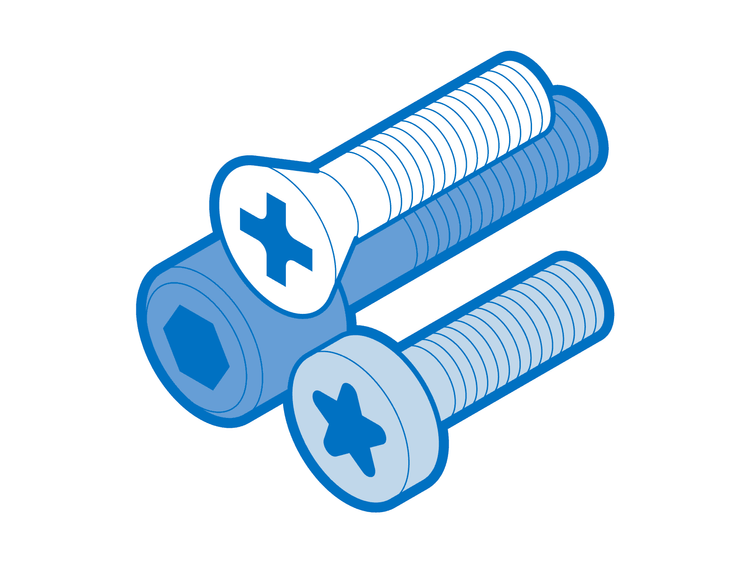



Is their any indication that the device is charging when plugged in?
von Jacob Mehnert