dont keep date and time and off
It will not keep date and time. Have to set it everytime I turn it on and will just shut off sometimes
Erhalte schnellen Zugriff auf Anleitungen, Ersatzteile und Antworten für deine Geräte
Ansicht:
Bestätigte AbstimmungenJeder mit mehr als 20 Reputationspunkten kann problematische Kommentare und Beiträge melden.
Details ausblenden
Rep: 37
Veröffentlicht:
It will not keep date and time. Have to set it everytime I turn it on and will just shut off sometimes
Rep: 814,6 Tsd.
Veröffentlicht:
Denise, you should have a Coin-type lithium battery CR1220 on the circuit board of your camera. that is your RTC (Real Time Clock) battery and for as long as the battery works, your camera will retain it's settings. Including Time and date. When this battery does no longer work, you will lose the settings and have to reset it every time you start your camera. I would suggest to replace the battery. Hope this helps, good luck.
Replacing the date battery PowerShot A510 and A520
Confirm that the camera is turned off.
Open the terminal cover and use your finger nail to pull out the battery holder.

Pull open the battery holder in the direction indicated by the arrow (1). Remove the battery by pulling it up in the direction indicated by the arrow (2).
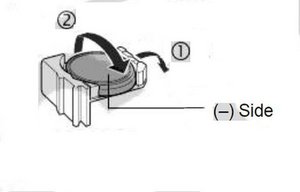
Insert a new battery with the (-) side facing up.
Replace the battery holder back and close the terminal cover.
When the Date/Time menu appears, set the date and time.
Ups! Ich will meine Meinung nochmal ändern.
Erweitern / Reduzieren
Bestätigen
Positiv
Ablehnen
Negativ
Hilfe öffnen
Seite 1 von 1