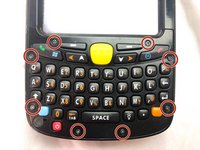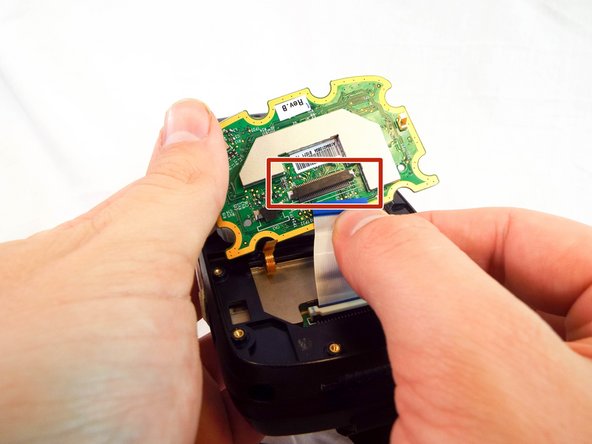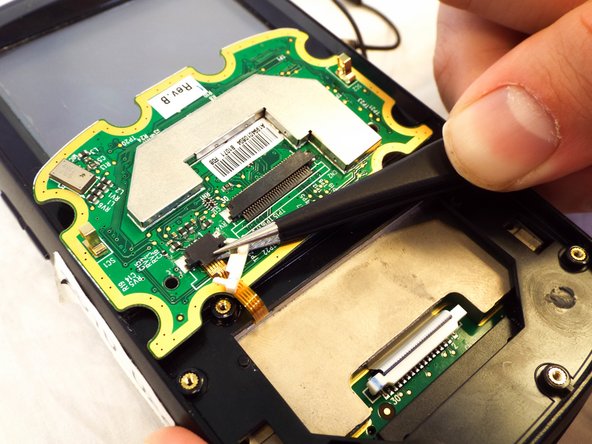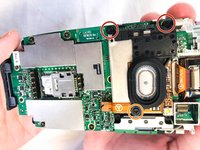Motorola MC5590 Speaker Replacement
Einleitung
Zu Schritt 1 der AnleitungThe speaker is a vital component of your Motorola MC5590. It signifies a successful scan, and you may feel lost without it. But do not worry, because we can show you how to replace a faulty speaker!
Was du brauchst
Werkzeuge
Mehr anzeigen …
-
-
Remove the two rubber plugs on the top of the device by pushing them up and out of the phone.
-
-
-
Use a plastic opening tool to remove the keyboard cover by prying up on its perimeter.
-
-
-
-
Use a spudger to flip up the retaining flap on the keyboard ribbon cable ZIF socket.
-
Pull the ribbon cable out of the socket.
-
-
-
Use a spudger to flip up the retaining flap on the display ribbon cable ZIF socket.
-
Remove the keyboard from the device.
-
-
-
Remove the three Phillips #00 screws from the motherboard:
-
Two 3mm screws.
-
One 1mm screw.
-
To reassemble your device, follow these instructions in reverse order.
To reassemble your device, follow these instructions in reverse order.