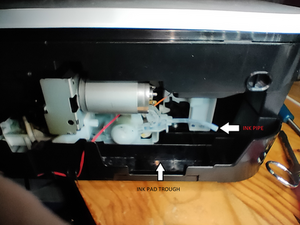Where is the ink blotter
Where are the larger absorbent pads?
I have a Canon Pixma Mg3120 ( picked the closest printer I could ). I am getting an error code E08 on my printer. Pressing Black copy lets me print. I would like to remove the ink blotter. I’m confused where the pad is located.

I located the hard pads on the ink cartridge resting place. I have pulled them out and cleaned them. I have not put these pads back. I notice what look like drain holes below these pads. I suspect that there are larger blotters in the printer. Where are they? How do I get to them?
Here are some instructions that I found.
Canon printer uses small, spongy pads to absorb ink, while printing the print heads. when these pads are
sopped the printer send a message that"Ink absorber Full". Follow these steps to clean the Ink absober
…
4. Look balck rubber frame under the ink cartridge
5. pull the rubber frame out of the printer and remove ink absorber pads
…
How do I clean the ink absorber pads
Problem:
I did not find any “spongy pads”. Where are they
R
Ist dies eine gute Frage?
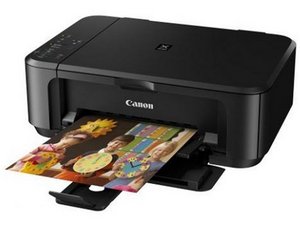




 304
304  278
278  151
151