Von Studierenden verfasstes Wiki
Ein tolles Team von Studierenden aus unserem Bildungsprogramm hat dieses Wiki erstellt.
Background Audio Hiss
Hissing remains after turning on and off volume.
One way to solve this issue is going to your ‘Sound Options’ in ‘Control Panel’. Make sure laptop speakers are the ‘Primary’ playback device. Sometime this option may be disabled if you are using USB sound cards. This resets your settings to ensure sound is working correctly through your device.
When there are multiple background programs running, this could interfere with frequencies. Try disabling Bluetooth, built in microphone and unplugging any USB devices. Less interference means less unwanted noise.
Jumpy Touchpad
"If erratic behavior continues even after cleaning touchpad."
If jumpy touchpad continues even after cleaning you may need to update driver. Go to the start menu and right click. The go to 'control panel'. In the control panel you will then go to 'hardware and sound'. In the hardware and sound under 'Devices and printers' you will find 'Device manager'. In the device manager find mouse, right click and then scan for hardware changes.
Another possible fix for a jumpy touchpad is to slow down the mouse speed. In 'Devices and Printer' go to mouse then under tab 'Pointer options' you will find 'Motion'. Here is where you can slow down the speed of your mouse.
Throttling CPU
"If computer is changing down to the lowest computer speed, even when plugged into battery; and highest speed is chosen."
If you are using a 65W adapter without a battery with the Lenovo Thinkpad X220 it is not enough to power the thinkpad, try a more powerful adapter.
Excessive heat can also be a cause of throttling CPU, Give your computer some time to cool down. You can use some of the fixes for the fan issues to cool down your computer.
Fan Issues
"Ongoing fan speed pulsating and high pitched noise."
If you are having on going fan issues you first need to make sure the computer is completely up to date with every application you have installed onto your computer as well as your windows products.
Another way to help with fan issues is to shut off your computer and let it rest for one hour to two hours: Let the computer rest completely off or have your computer in sleep mode.
You could also install Fan Controlling Software (For windows, there are numerous fan controlling programs; if MAC, use smcFanControl) Simply search google for any fan controlling program. Speed Fan has been recommended by numerous pc users.
Changing Hertz Level
"If hertz levels drops even when set at highest speed."
If your Hertz level drops when you are unplugged from a power source, plug your computer into a power source.
If the problem continues you need to update your computer to have the newest applications for your computer.
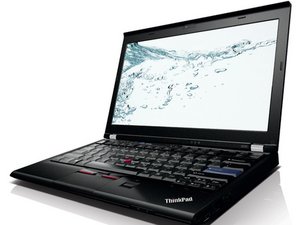


0 Kommentare